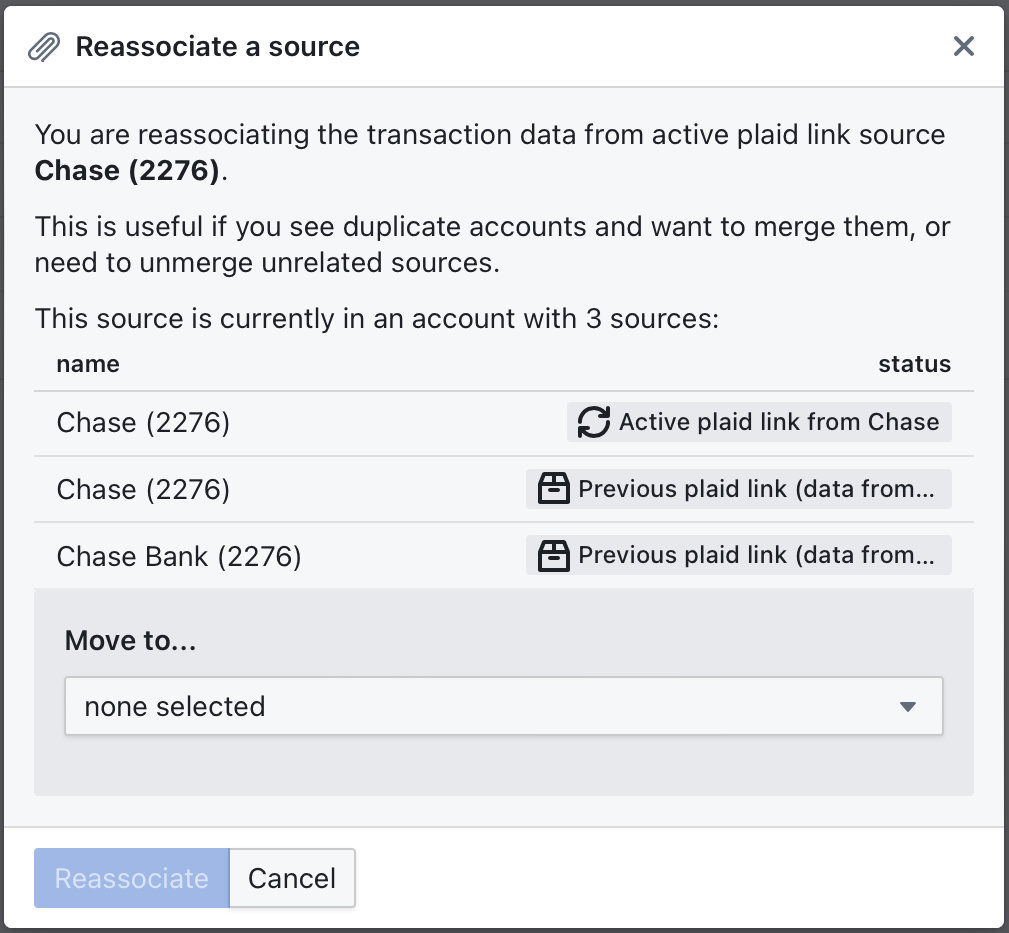Appearance
Plaid
Tender uses Plaid to securely link your accounts and import your transaction data.
Plaid is a data provider that supports over 10,000 banks, helping us sync your data into Tender.
Automatic categorization
When you sync transaction data with Plaid, Tender can automatically set one of your custom categories based on the statement category (sometimes called "merchant category") that Plaid has detected.
Plaid's set of categories might not match the custom categories you've created. Tender lets you specify how Plaid's categories are "mapped" into your own. For instance, any "Bookstores & Newsstands" from Plaid might go into your "Reading" category.

You can configure these mappings in the category settings page.
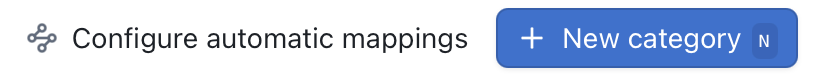
Common issues and Plaid limitations
The not-so-great thing is that Plaid can have both temporary and on-going connectivity issues.
These kinds of issues are unfortunately mostly outside of Tender's control.
Bank permission screen is not loading
Sometimes ad-blocker can prevent the bank's permissions screen. Try temporarily disabling ad-block settings in your browser.
Frequent re-linking required
Sometimes, plaid makes us relink accounts extremely frequently (i.e. once a day). These issues might be due to:
- 2FA/MFA enabled. We don't recommend turning off 2FA, but this can be the cause.
- Security settings. Some banks have a security section in their online dashboard that might help with this.
Capital One
Plaid can only retrieve the last 90 days of transaction history with Capital One accounts. If you don't periodically do a sync in Tender, some accounts
Delayed links
Sometimes, links may be marked as "delayed" and report that they haven't updated recently. These cases usually mean plaid is running into issues with the account. You can try re-authenticating the link to solve the issue, or contact us at support@tender.run.
Persistent issues
If you're impacted by a persistent syncing issue and aren't happy with Tender - send us an email at support@tender.run and we'd be happy to try to debug with you or issue you a refund.
Re-linking accounts
Sometimes, you might need to unlink and relink a bank with Tender.
In these situations, Tender will attempt to automatically re-associate the new link with your existing data.
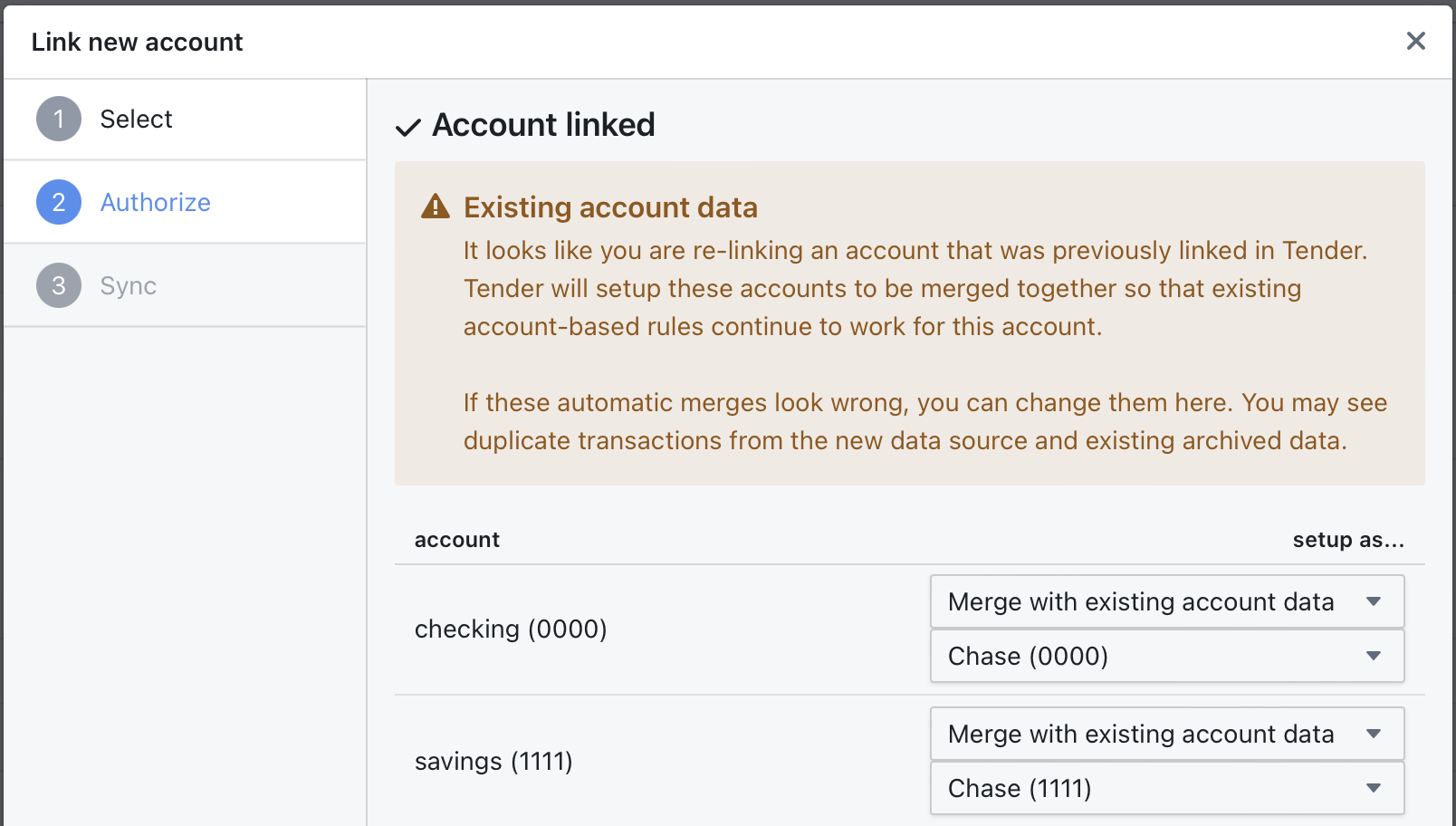
If Tender incorrectly associates two account's transaction data, you can re-associate those data sources in the account settings.