Appearance
Logging in with Passkeys
Tender supports Sign in with Google and Passkeys for signing into your account. This article dives deeper into what passkeys are and why we don't support traditional passwords.
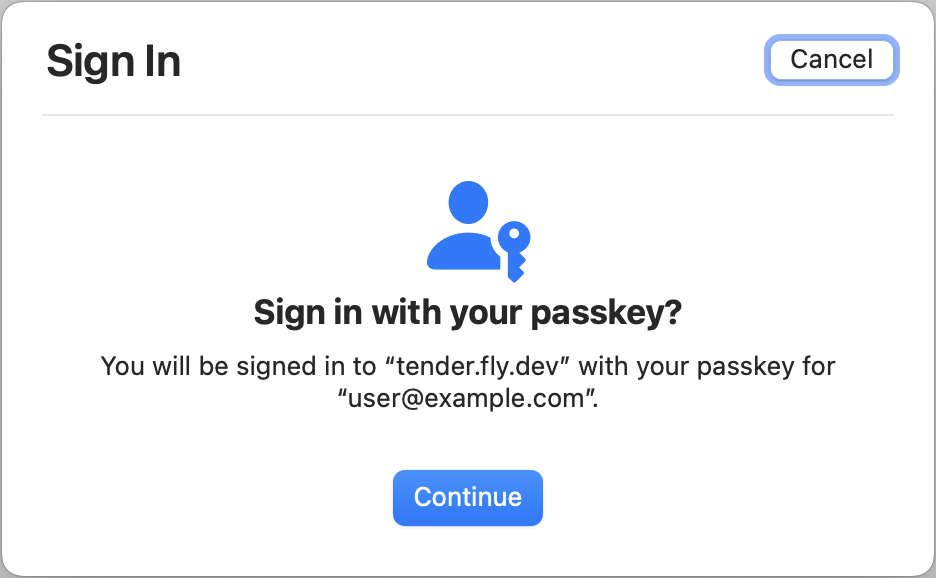
What is a passkey?
Passkeys are a new form of authentication that are designed to be convenient and more secure than traditional passwords:
- Passkeys are widely supported by Apple's iCloud Keychain, 1Password, and Google's Password Manager
- Passkeys don't require the user to generate a complex password for security
- Passkeys are cryptographically tied to a specific app, making them hard to steal via phishing
- Passkeys can be tied to your biometrics like your fingerprint reader.
Further reading on passkeys is available at fidoalliance.org.
We really like Apple's guide to passkeys for further reading on passkeys.
Supported devices
Passkeys are supported by all major platforms, including:
- macOS (v13+) and iOS/iPad (v16+) using Safari, Chrome, or Edge. See details
- Android (v9+) using Chrome. See details
- Windows 11 (22H2+) using Chrome, Edge, or Firefox. See details
Depending on your setup, your passkeys may also be synced and used across accounts. For instance, using a device synced with iCloud Keychain will make your Tender passkey available across all of your devices.
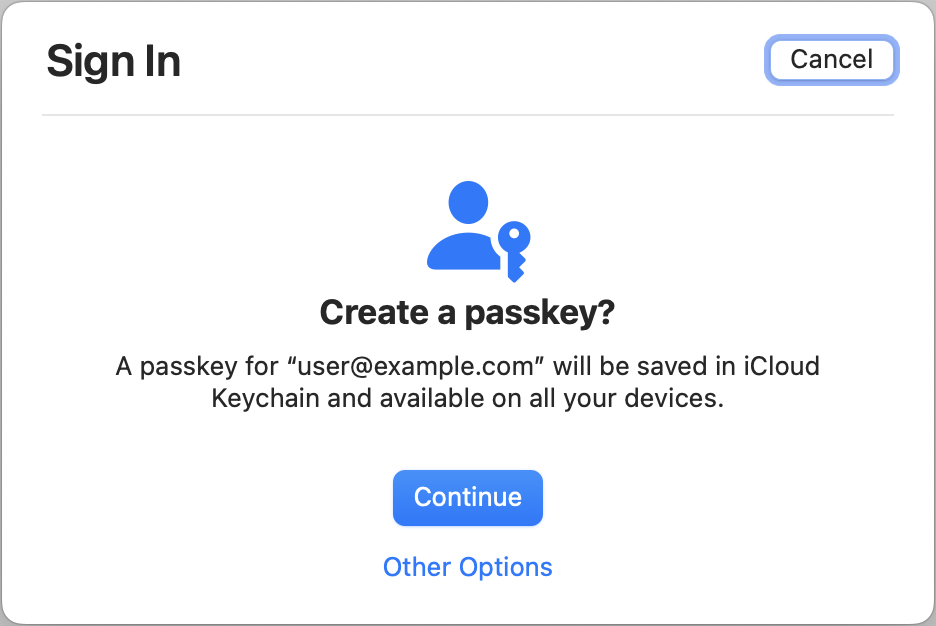
Using passkeys across devices
If you need to login to Tender across devices, your device may support what's called "Cross-device Authentication" which allows one of your devices to log in on behalf of another device.
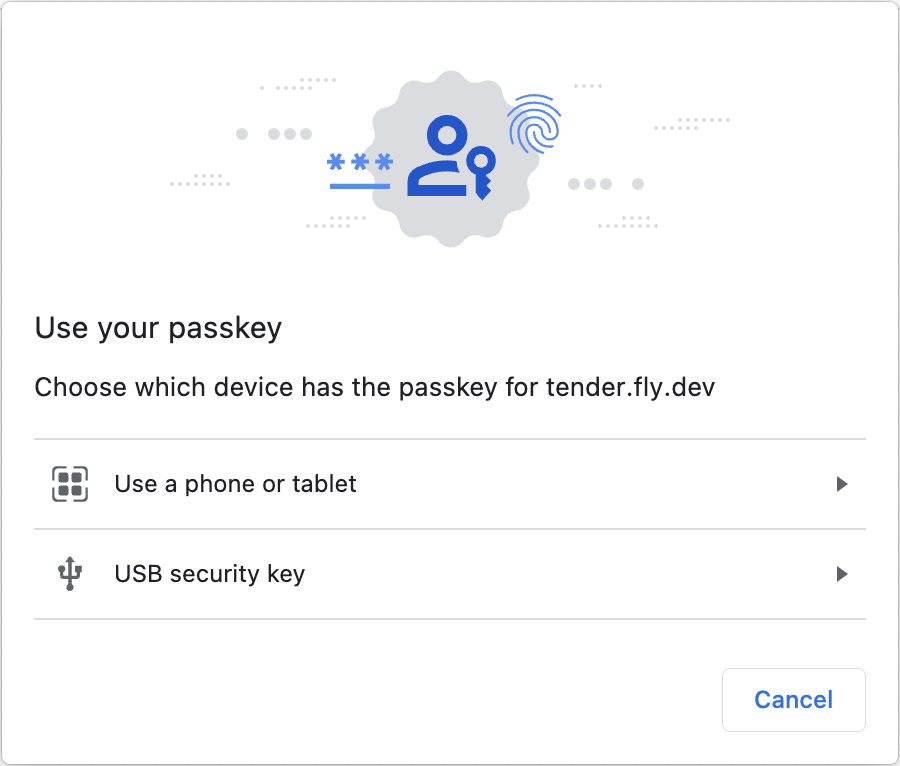
For instance, if you originally signed up using iCloud Keychain on your iPhone, you can scan a QR code to use that passkeys when using Chrome on a Windows machine.
Registering additional passkeys
Tender supports using multiple passkeys for your account. This may be useful if for instance, you have both an iPhone and a Windows computer and want both to be able to independently login. Please contact support@tender.run to get a new invite code to register a passkey on a new device.