Appearance
Splitwise
Tender integrates with Splitwise directly to both pull in your expenses from splitwise groups and allow you to directly send transactions to be split in a splitwise group from Tender.
Linking your Splitwise account
You can link your splitwise account from settings. Only a single splitwise account can be linked at a time.
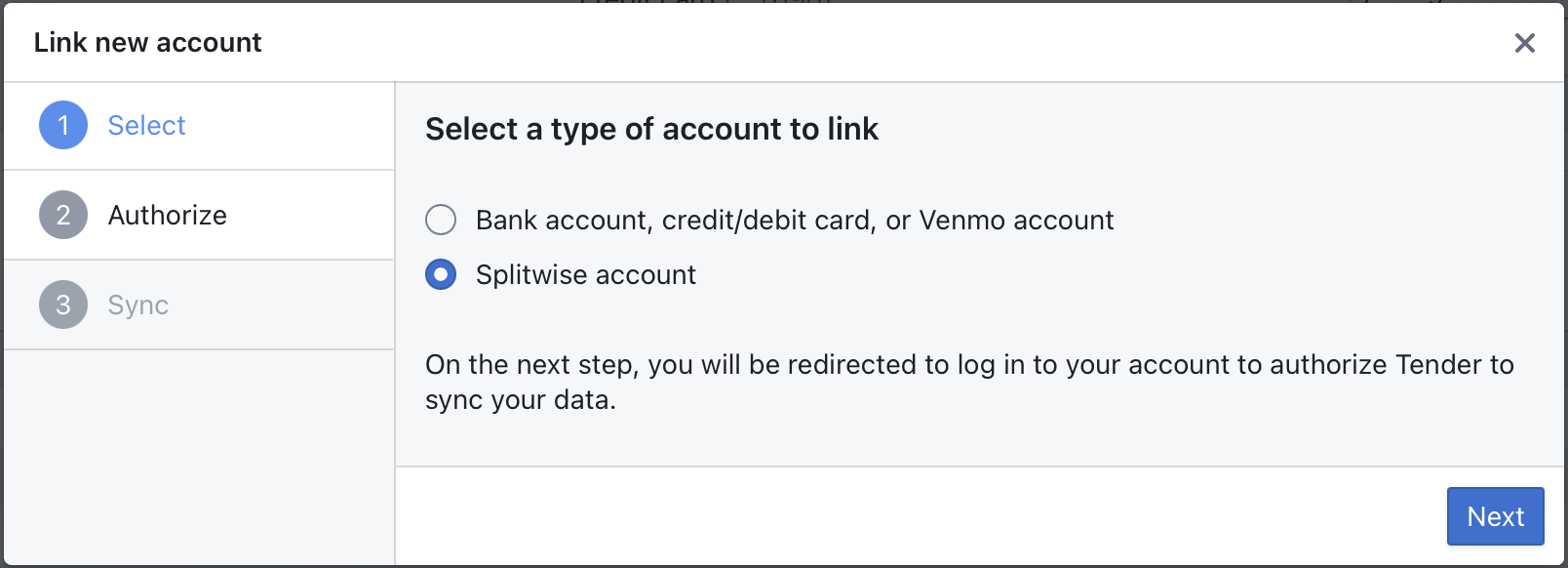
Sending a transaction to Splitwise
Any transaction in your inbox can be "sent" to be split in a splitwise group.
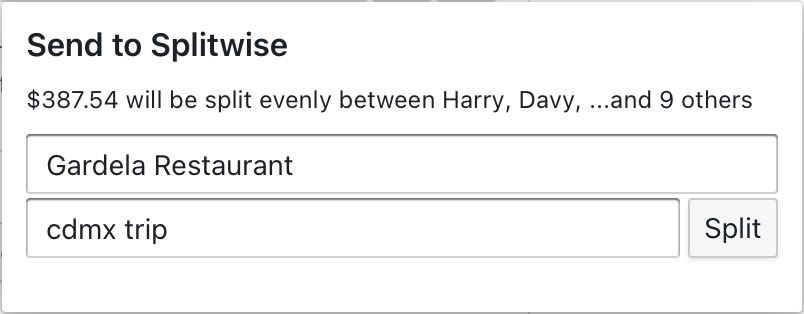
💡 Limitation
This feature only supports splitting expenses evenly across all members of the group. If you need to change the splits, you can first create the expense, then modify it in the splitwise interface.
Splitwise settle-ups
Note that repayments via splitwise will show up in your inbox as Payment. If you don't want to see these transactions, you can set up a rule to ignore them.