Rules and Automation
Tender's rules engine makes categorization a snap
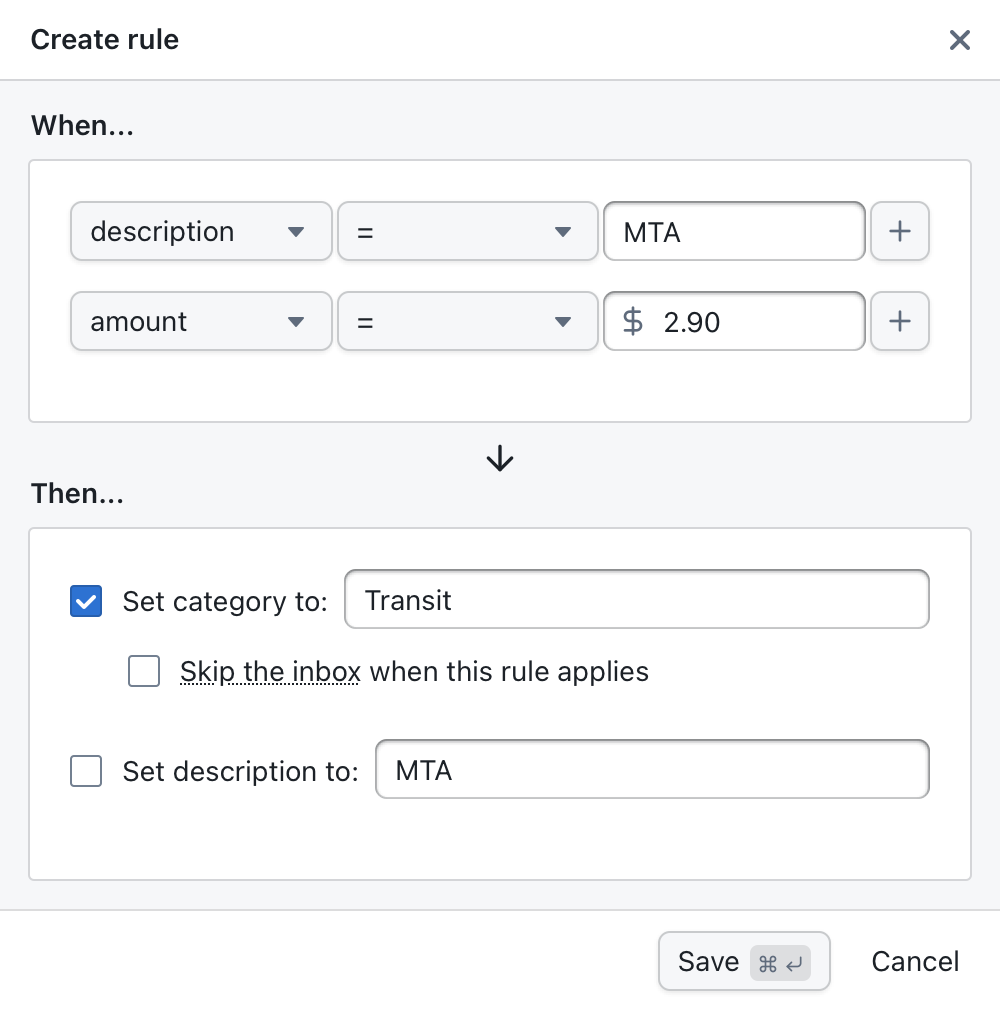
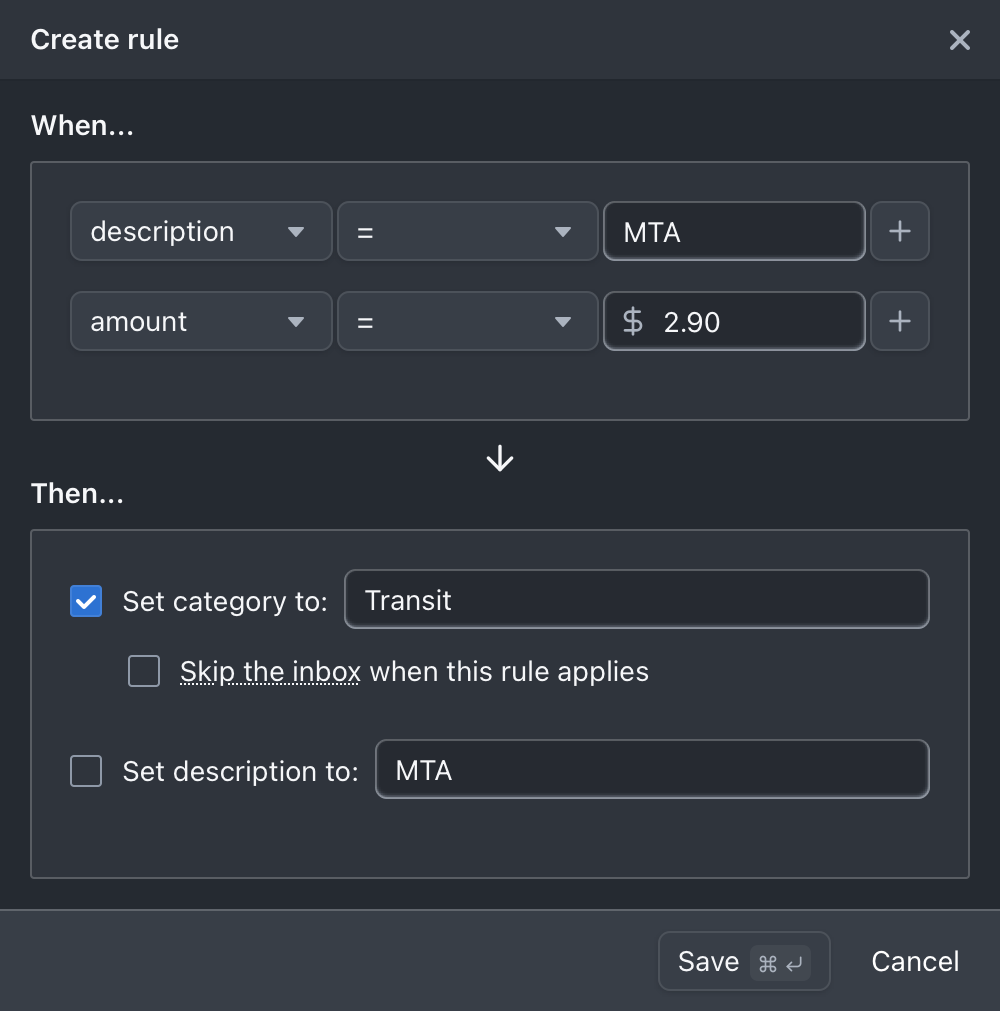
Match by description, amount, and account to match transactions exactly for renaming and categorization
Skip the busy work
“If you're looking for a Mint replacement, would highly recommend Tender. I really like the Venmo integration and rules system”
Worry-free automation
When transactions match a rule, Tender will show them to you for approval
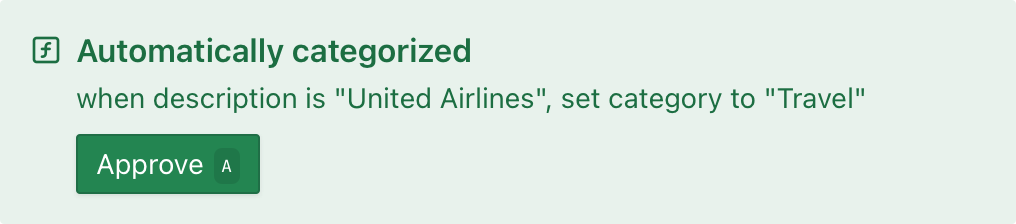
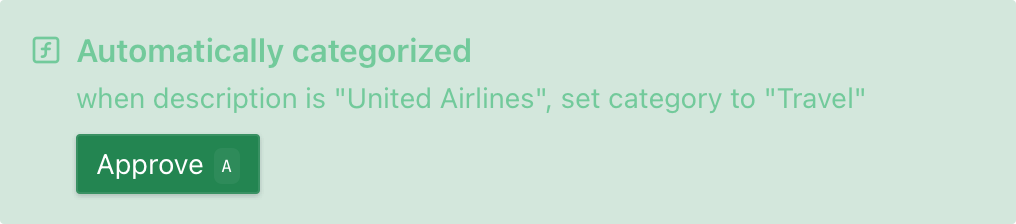
Once you're confident a rule works, you can have those transactions skip the inbox review forever
Save time with Tender today
For the price of 1 coffee a month. No hidden fees, no ads, cancel anytime.
Why isn't Tender free?
Tender is a bootstrapped, independent business, solely funded by our paying customers. We don't show you ads, sell your data, or take investor funding. Your subscription helps us keep the lights on and build new features.
Tender is currently US only. Join the waitlist for international availability.