Appearance
Exports
CSV Exports can be found in the transactions section of the cash flow report.
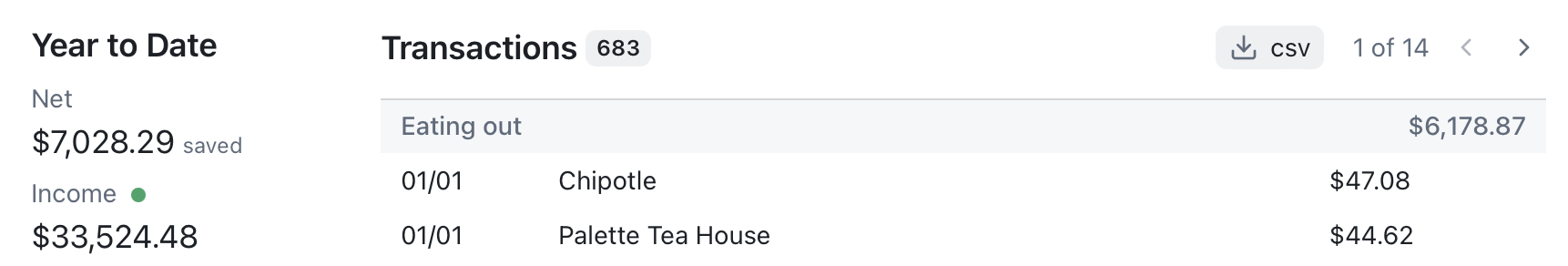
Exported row format
- Description
- Date
- Amount (negative is a debit, positive is a credit)
- Category
- Account, or in the case of grouped transactions, multiple accounts split with a comma (see below)
- Tags (multiple tags split with a comma)
- Grouping type (grouped, split, or single, see below)
csv
"description","date","amount","category","accounts","tags","grouping"
"Chipotle","1/1/2024","-47.08","Eating out","Chase (2140)","reimbursement,flagged","single"
"Palette Tea House","1/1/2024","-44.62","Eating out","Chase (2140)",,"single"
"Clipper Card Reload","1/2/2024","-20.00","Transit","Chase (2140)",,"single"
...Handling split and grouped transactions
When you split or group a transaction, it might have multiple accounts associated. When this happens, you will see multiple account names for that row.
csv
"Rent Payment","5/1/2024","-1500.00","Rent","Bilt Rewards,Venmo",,"grouped"If you're using a tool like duckdb, there are functions that can help you work with multiple accounts:
sql
--- Get distinct accounts across all transactions:
select distinct unnest(string_split(accounts, ',')) as account
from read_csv('./tender-export.csv')
order by account;