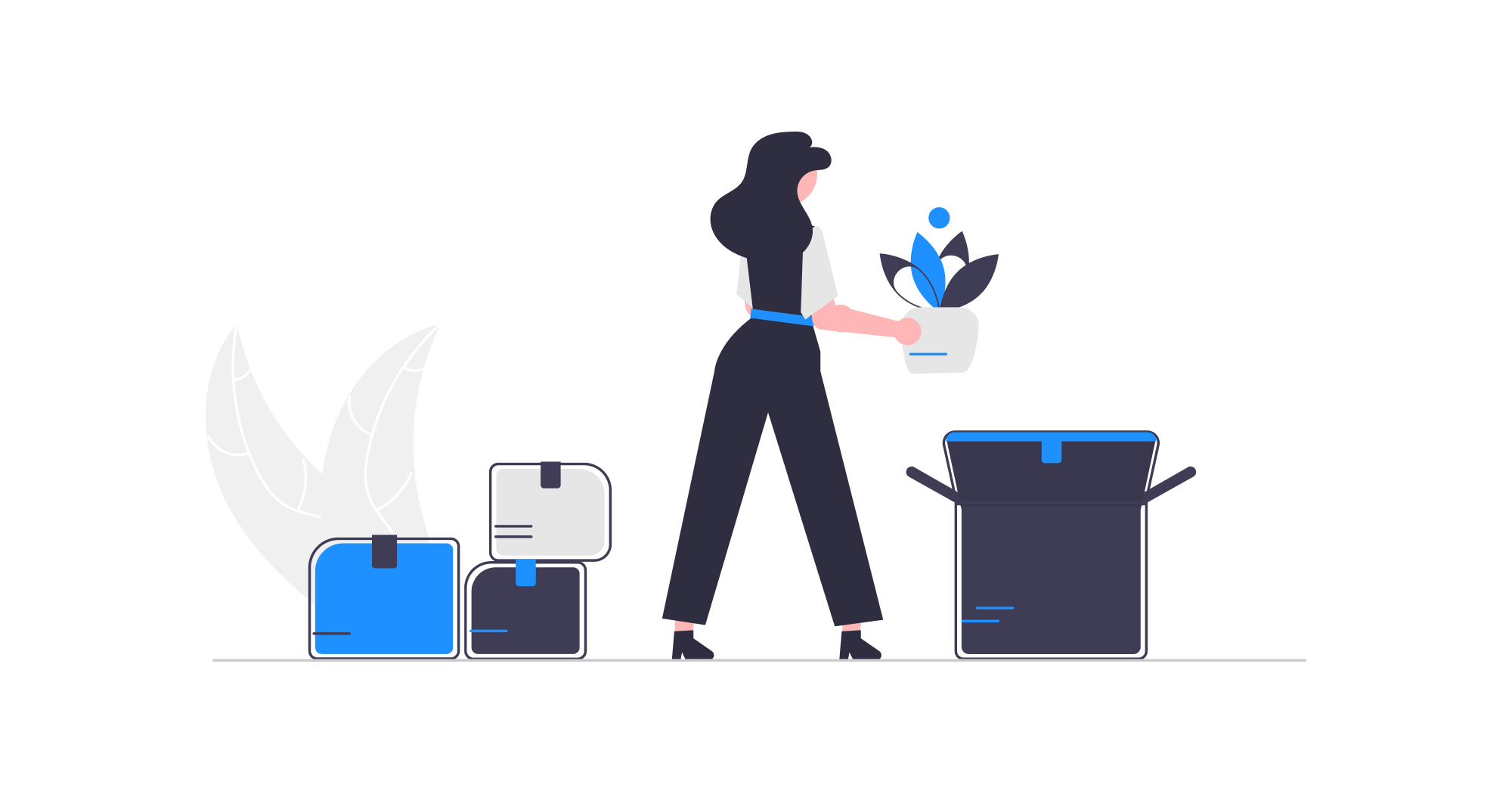Appearance
With Mint shutting down later this month (March 23rd, 2024!), we wanted to make it easier for folks to quickly bring in their existing Mint data into Tender.
Tender now supports importing your data from Mint when you create a new account. You can try it now commitment-free in the next 30 seconds using our Mint import demo.
How it works
When you first setup your Tender account, you can import your Mint data.
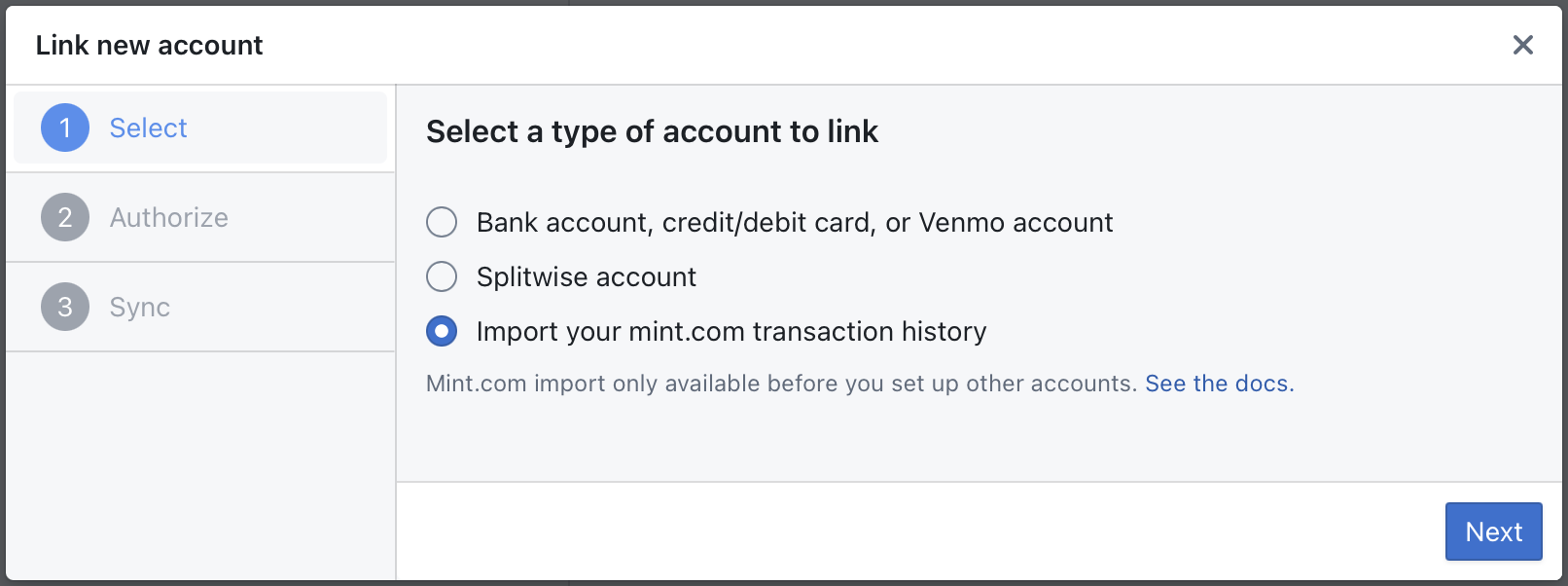
After importing your Mint csv, Tender will ask to see which accounts and categories you want to import.
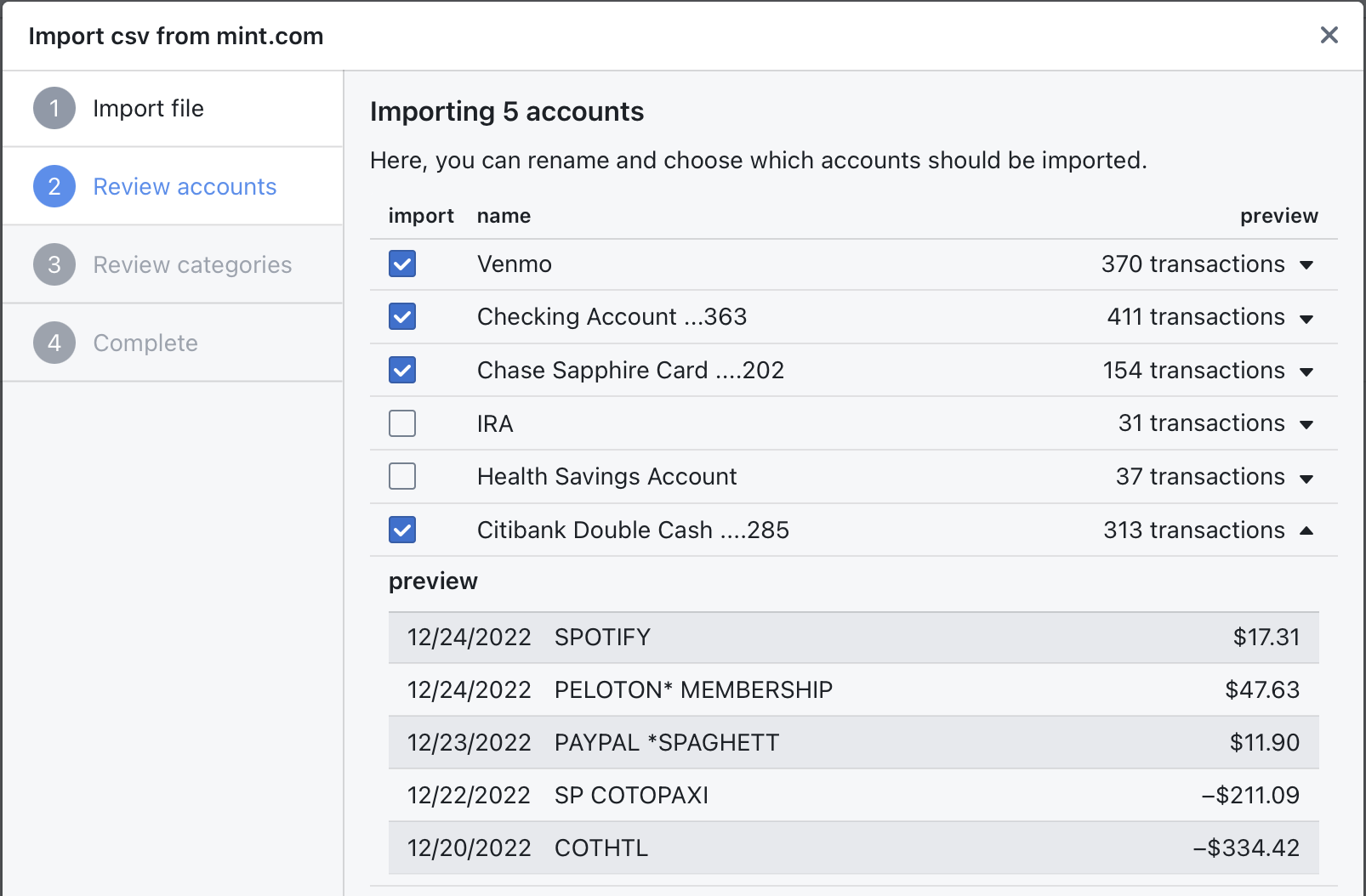
See our full guide here.
What's different about Tender?
Tender is an inbox-zero style tool. We connect with your banks to pull in your transactions to your Tender inbox. They leave the inbox when categorize them (or they get auto-categorized by one of your rules).
Tender also supports pulling in data from your Splitwise and Venmo accounts, so you can keep track of refunds or getting paid back.
How much does it cost?
Tender's current early bird pricing costs $3.99/month. This price helps us build a sustainable product while keep your data secure and private.
For users importing their Mint data, we're also offering an extra month's trial for you to get used to our inbox-based system with promo code BYEMINT when you sign up through the end of April.
Is Tender safe to use?
Tender uses industry-leading security practices to keep your data safe. See our security guide for more details. Tender uses a read-only connection to your bank that cannot take actions on your bank accounts.
Does Tender have a mobile app?
Tender is currently optimized for a desktop experience. While the Tender app is accessible on mobile devices, it is optimized for larger screens.